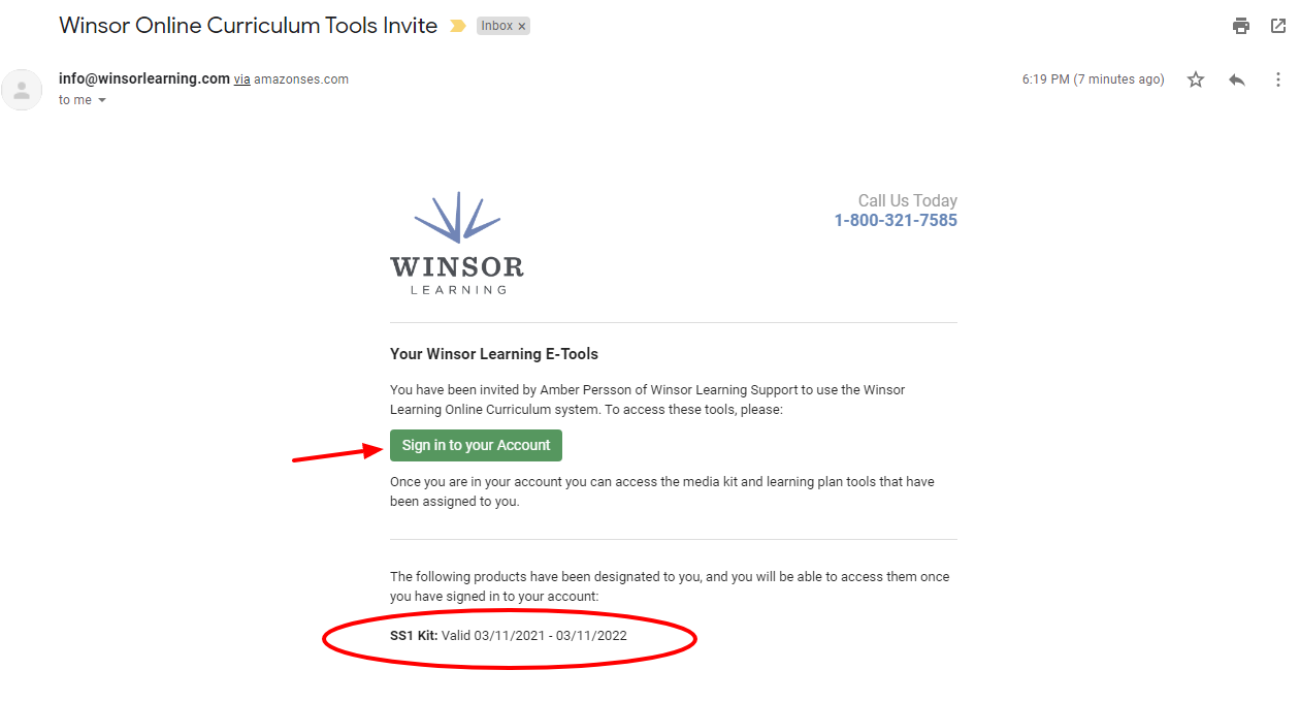Walk through how to activate your Winsor Learning account and access your Sonday digital kits step-by-step. This is only for new users who have not used the system, but have been told by an administrator that they have an account set up for them.
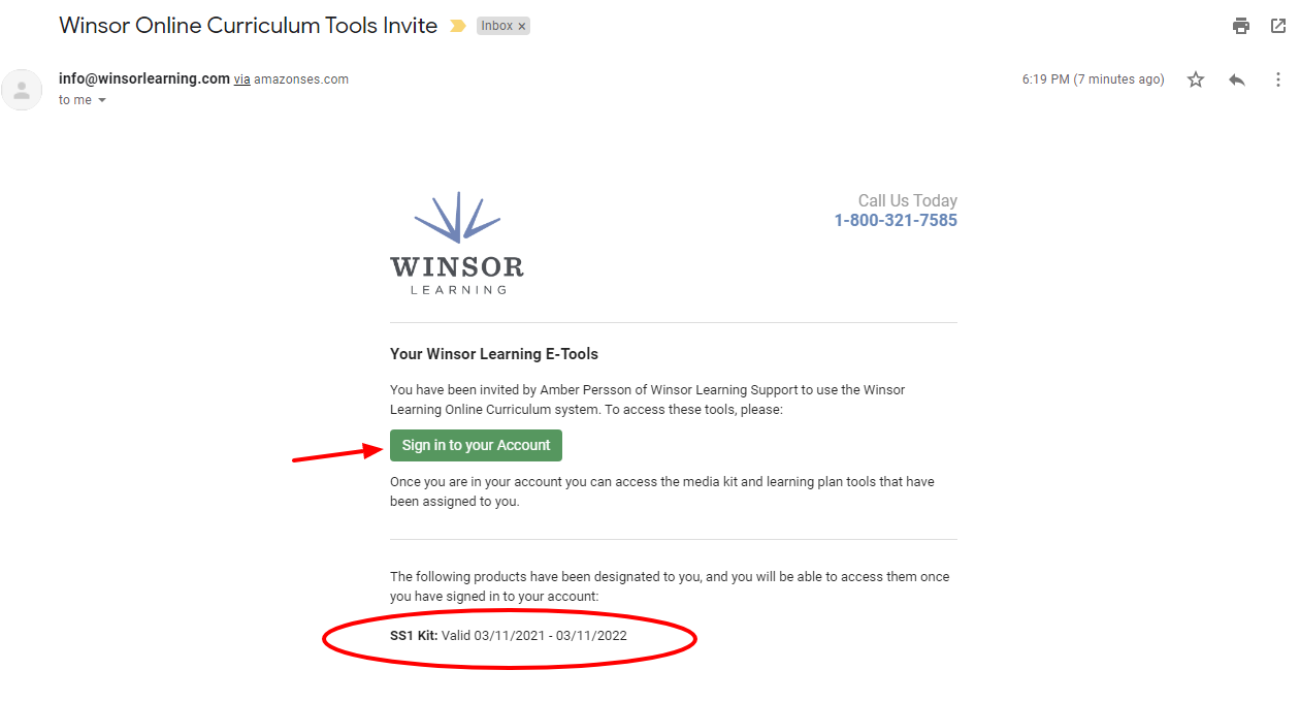
Step 1: Check Your Email
Once your Administrator lets you know that they have set you up with a Winsor Learning account, check your email for one entitled "Winsor Online Cirriculum Tools Invite." If you don't see this in your email, check your spam filter. If you still can't find the email, check with your IT director and have them whitelist the email address info@winsorlearning.com.