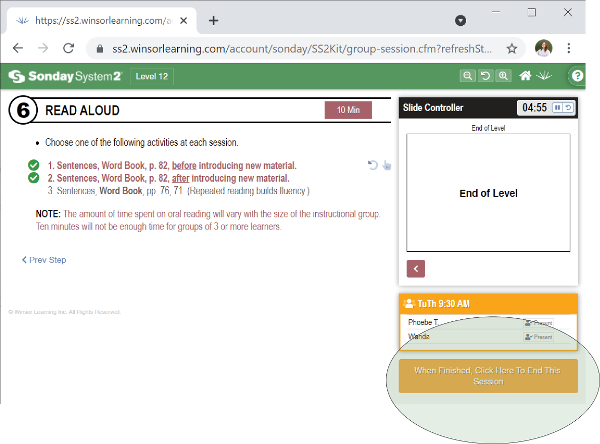Sonday System 2 – Step 6: Read Aloud
Once you go to the next step from Step 5, Step 6 of the learning plan will be displayed. The Slide Controller will load the Step 6 – Read Aloud slide.
You can select which content the students read aloud. As in Step 3, choose one of the options by clicking it. The system reminds you which option has been chosen by displaying (1) next to it. Advance through the slides by clicking (2) .
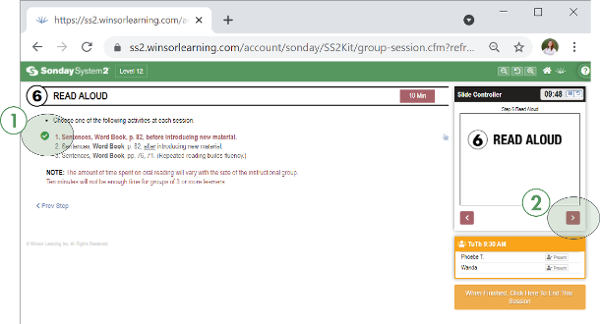
As in other steps, the system will display the number of slides in a set, and you can skip to the end of a set by clicking and to the beginning of a set by clicking .
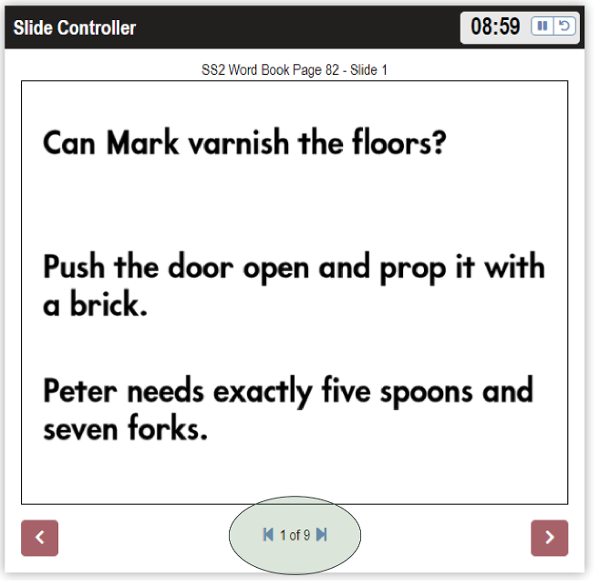
If time allows, another selection can be made by clicking the pointer icon. The text "Pick Another" will display when you hover over the icon.
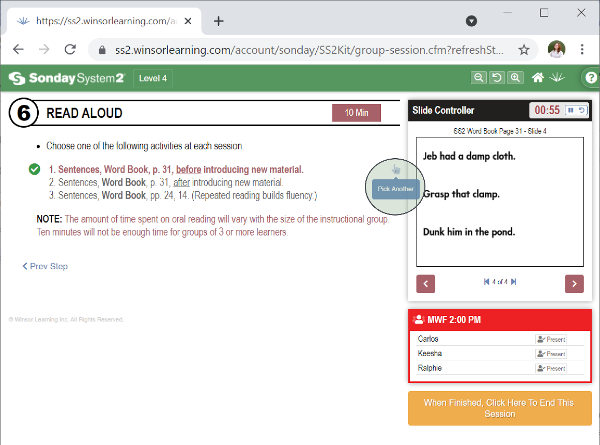
When students have finished reading the content chosen, the system will display the last slide: End of Level. Click the orange button below the Slide Controller that says, "When Finished, Click Here To End This Session."
Note: If you exit your web browser without ending the session, the session will remain open.