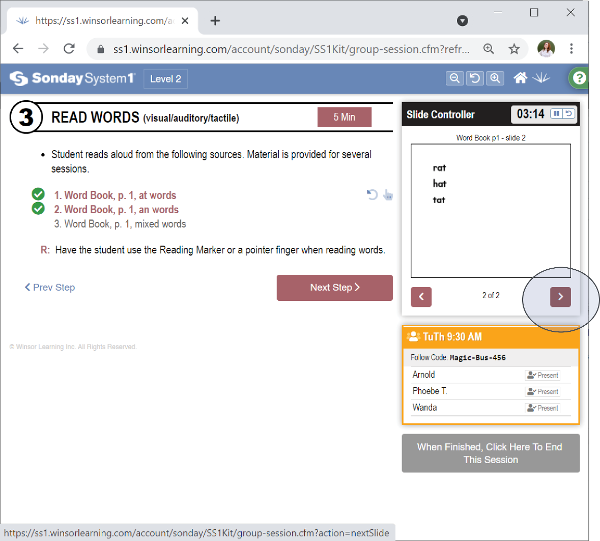Sonday System 1 – How to Select Another Reading List Option
Once you have chosen a reading option for either Step 3 (Read Words) or Step 6 (Read Aloud), the system will remind you which option was chosen by displaying a green checkmark next to it.
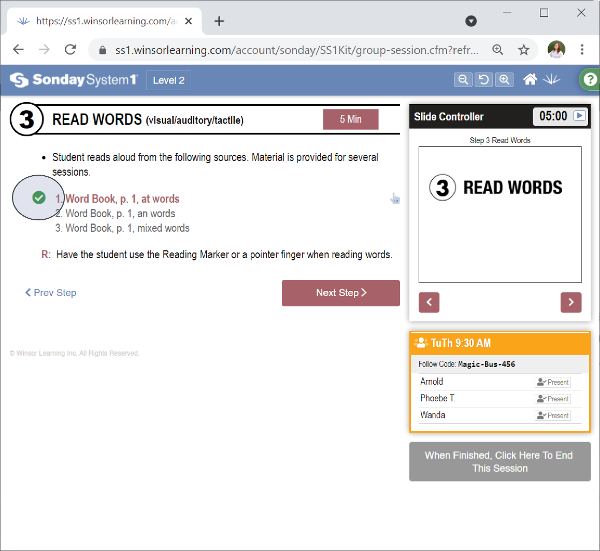
If time allows, you may make another selection by clicking the pointer icon next to the previously chosen selection. The text "Pick Another" will display when you hover over the icon.
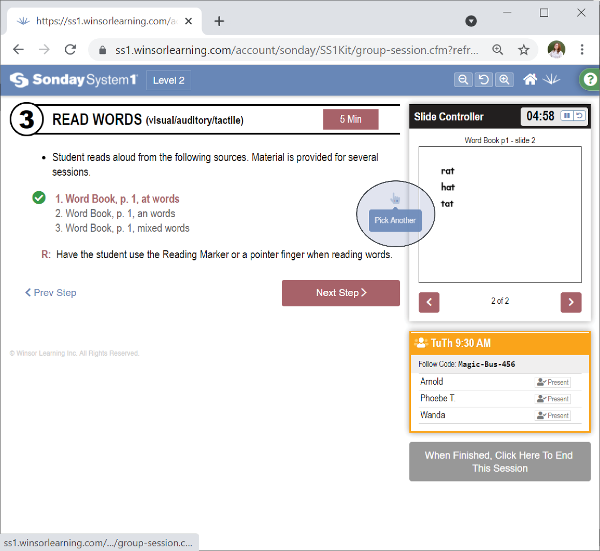
Click the Next button to go to the first slide of your new selection.