TRB Kit – How to Complete a Sight Word Assessment
Sight Word Assessments are not included in the digital TRB Kit at this time.
To complete a Sight Word Assessment via distance learning:
- Open and/or download the PDFs of the Sight Word Assessment and Sight Word Cards, found in the Resources tab of your SS1 or SS2 Kit, under Placement Test Materials.
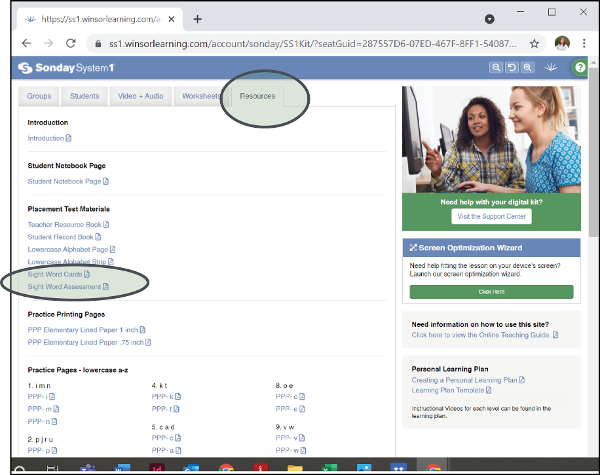
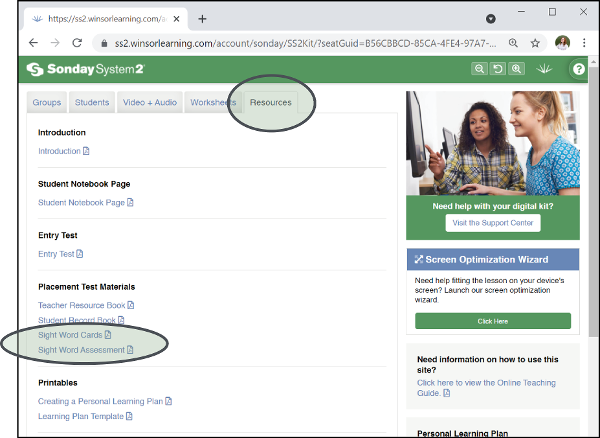
- Open a videoconferencing/screensharing app with your student.
- Share the PDF of the Sight Word Cards with your student. If your app allows you to select which windows you share (Zoom does, for example), be sure to only share the Sight Words PDF for the assessment.
- Follow the instructions on the Sight Word Assessment document.

