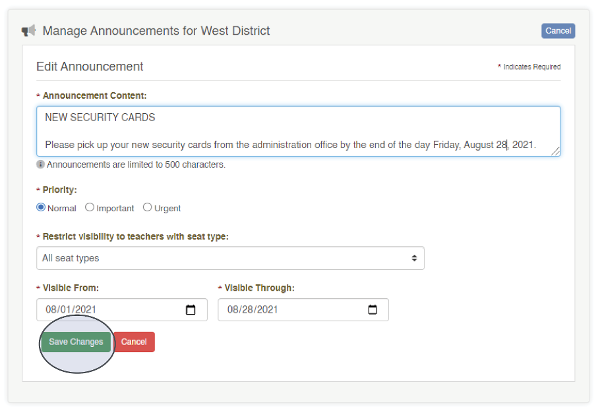How do I edit an announcement?
Answer
Log into your admin account at winsorlearning.com.Click on Admin Panel under My Account on the left side of your screen.
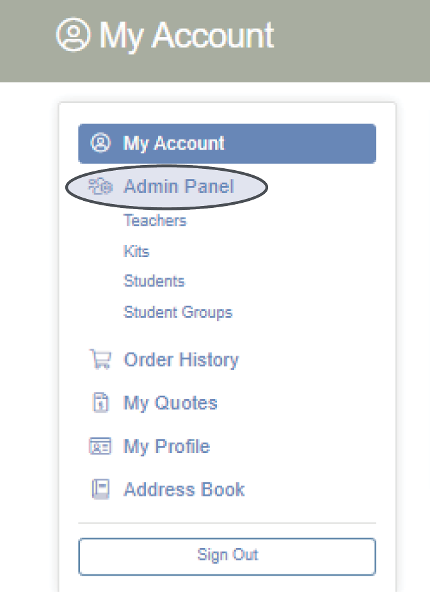
Click Manage Announcements.
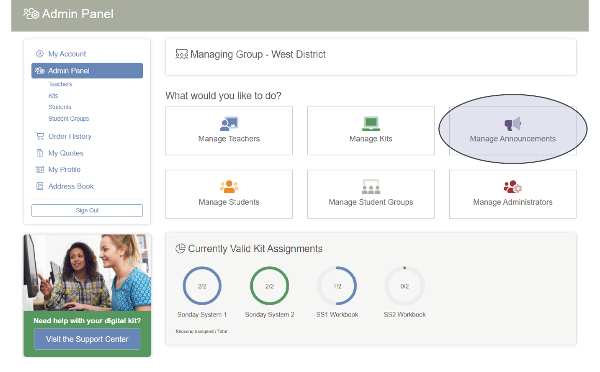
Click Edit next to the annoucement you wish to modify.
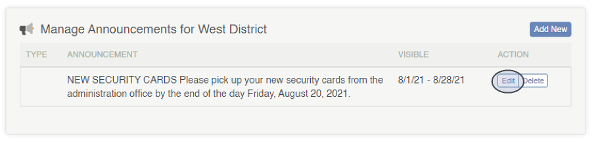
Make the desired changes to the announcement body, priority, and/or visibility options. Then click the green Save Changes button.