Sonday System 2 – Step 3: Read Words
Once you go to the next step from Step 2, Step 3 of the learning plan will be displayed. The Slide Controller will load the Step 3 – Read Words slide.
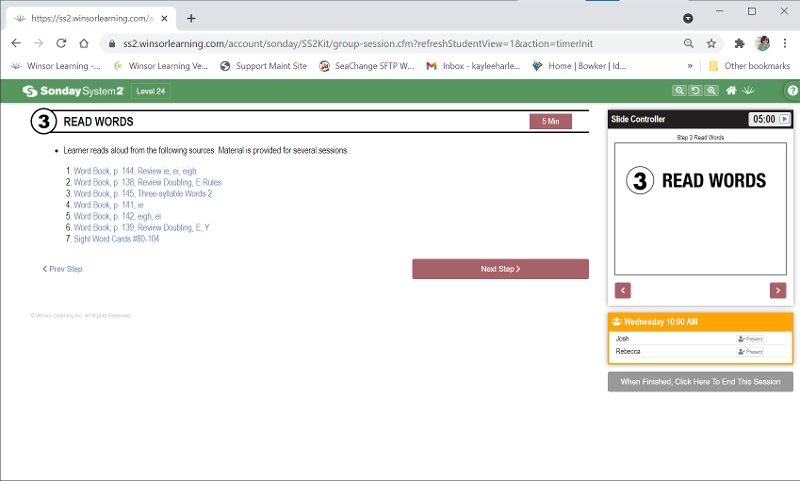
- You can choose which content the students read aloud. Choose one of the options by clicking it. The system will load the selected content in the Slide Controller. The system reminds you which option has been chosen by displaying (1) next to it.
- If time allows, you can make another selection by clicking (2) .
- As in other steps, the system displays the (3) number of slides in the set. As in Step 1, you can Dog Ear Word Cards and skip to the end of a set by clicking or to the beginning of a set by clicking .
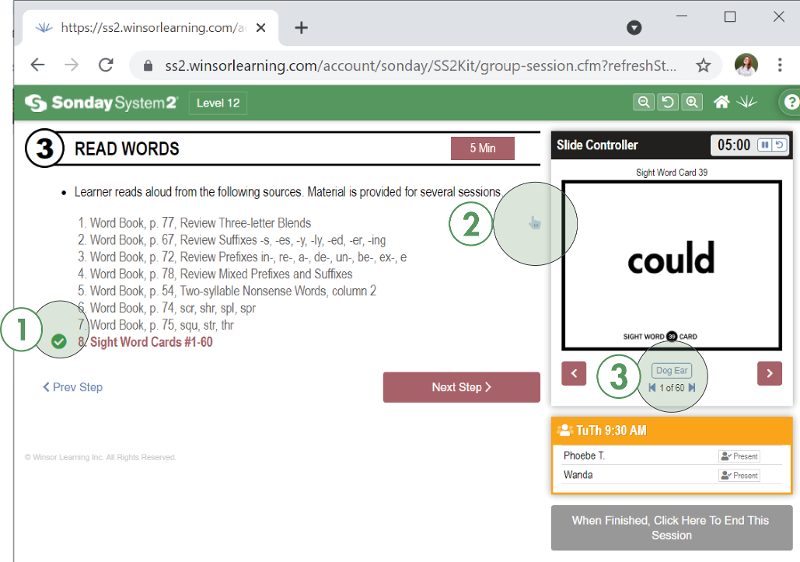
If you hear an error:
- Simply stop and say, “Let’s trace.” Do not tell the students the word before they trace.
- Have students trace the letters while saying the sounds, then blend the sounds into a word while underlining the word with the same 2 fingers. Repeat this twice.
- If reading from a Word Card set, Dog Ear to place the card back into the deck for further practice.

