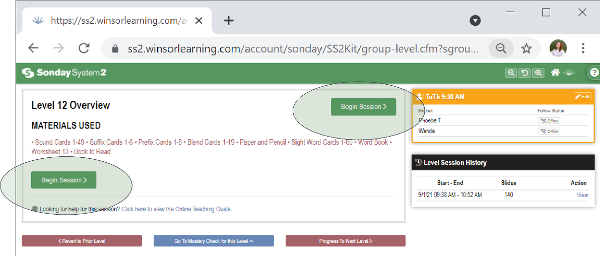Sonday System 2 – Mastery Checks
Mastery Checks are at the end of every third level starting at Level 3 (then 6, 9, 12, and so on).
Click on Go To Mastery Check for this Level when you are ready to administer a Mastery Check for a level.
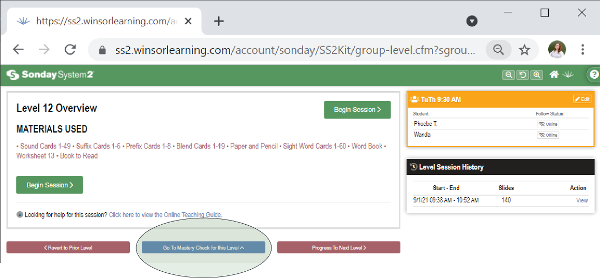
A prompt will appear asking if you are sure. Click OK.
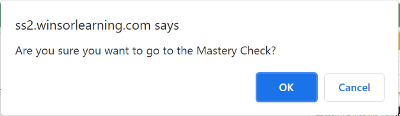
Then click either of the green Begin Session buttons.
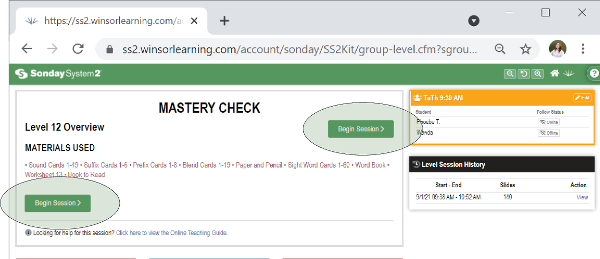
When teaching multiple students, we recommend administering the Mastery Check for Reading first, as this should be done individually with each student in a private video session. To start a new Mastery Check for a new student, you will need to end the current session and begin a new one. Mastery Checks for Spelling can be administered to all students in a group session.
To reteach the level, click on Back To Non-Mastery Check on this Level .
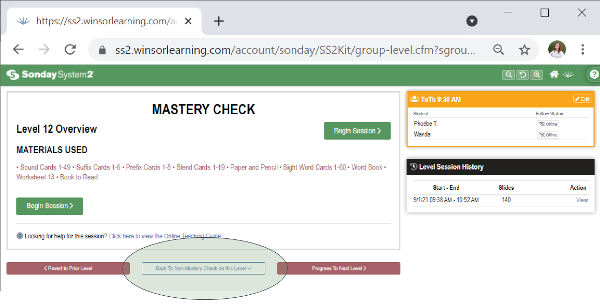
A prompt will appear asking if you are sure. Click OK.
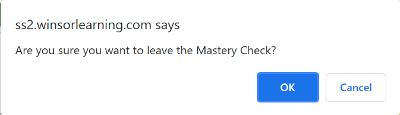
Then click either Begin Session button to teach the level again without the Mastery Check.