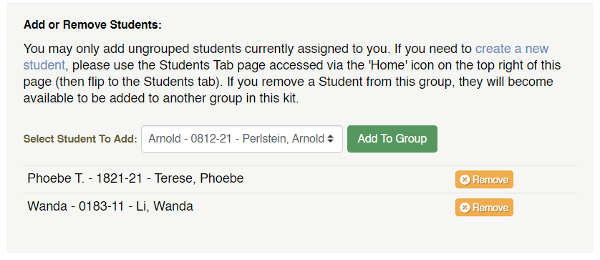Sonday System 2 – How to Remove a Student from a Group
Log into your account at www.WinsorLearning.com. Select your SS2 Kit.
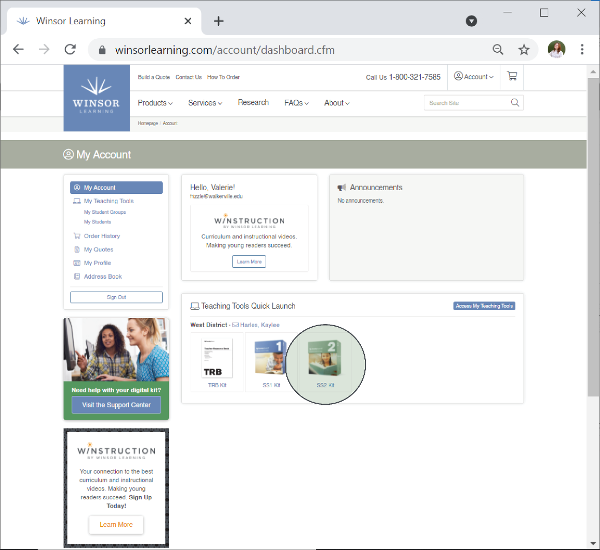
This will take you to the Groups tab of your SS2 Kit. Click Edit for the group you wish to remove the student from.
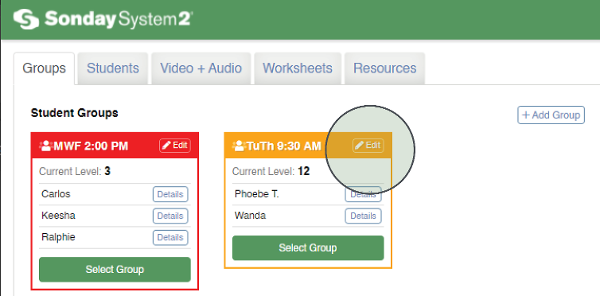
Scroll down until you reach Add or Remove Students and click the orange Remove button next to the student's name you wish to remove from the group.
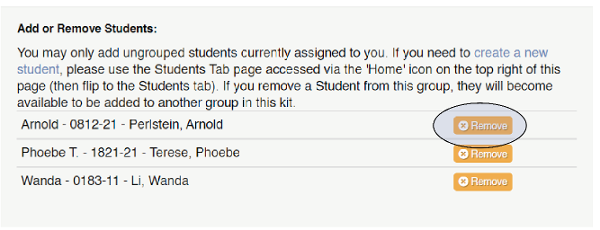
The student has been removed and can now be assigned to other groups as needed.