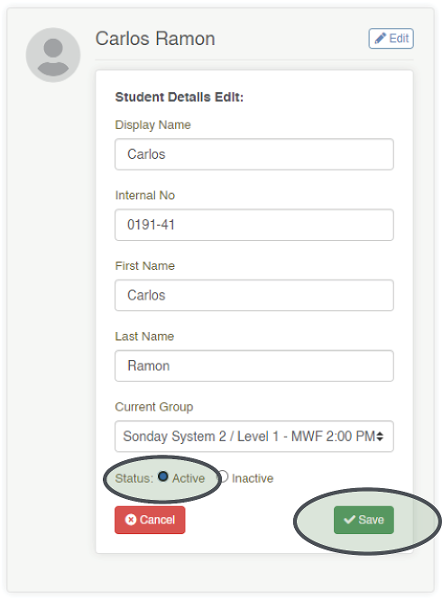Sonday System 2 – How to Reactivate an Inactive Student
Log into your account at www.WinsorLearning.com.
Click My Students under My Teaching Tools on the left side of your screen.
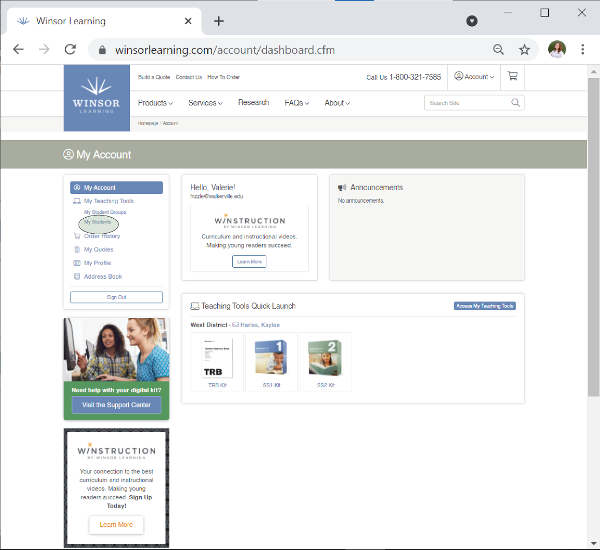
Click Show Inactive Students.
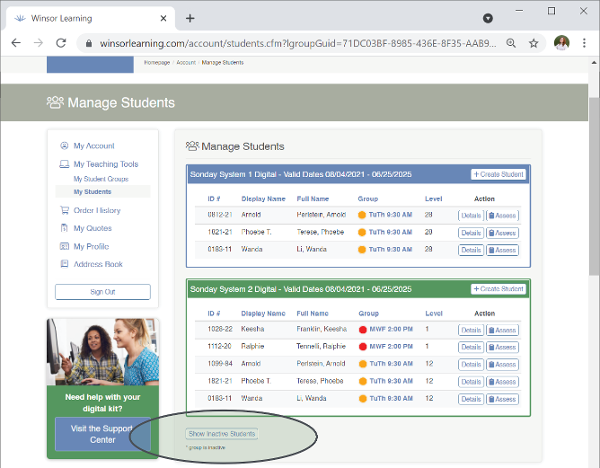
Click Details for the student you wish to reactivate.
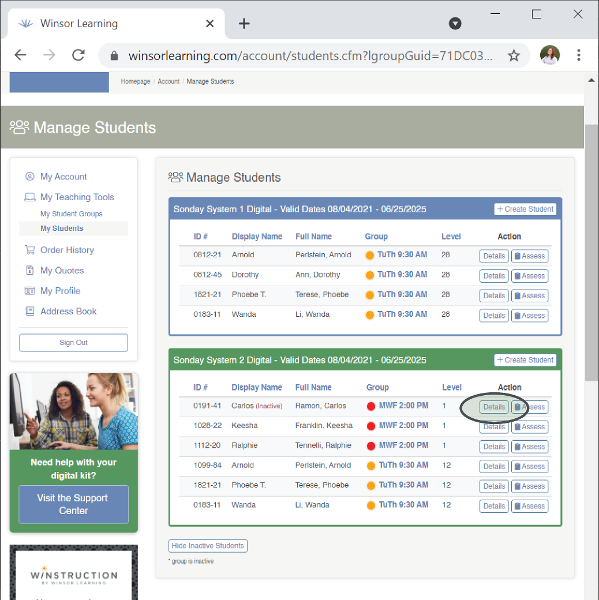
Click Edit in the top right corner of the student's contact card.
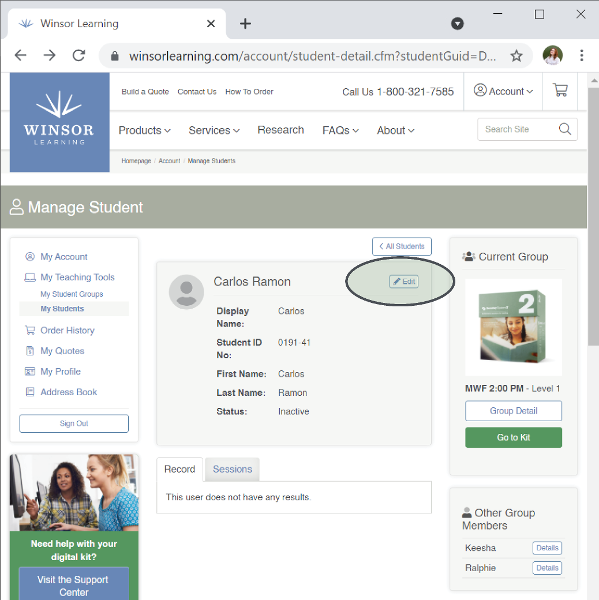
Click the bubble next to Active. If the student was assigned to a group when their profile was deactivated, they will be reassigned to that same group until you select a new one. You can select a new group (including groups from different kits) from the dropdown menu under Current Group. Be sure to click the green Save button when you are done making changes.