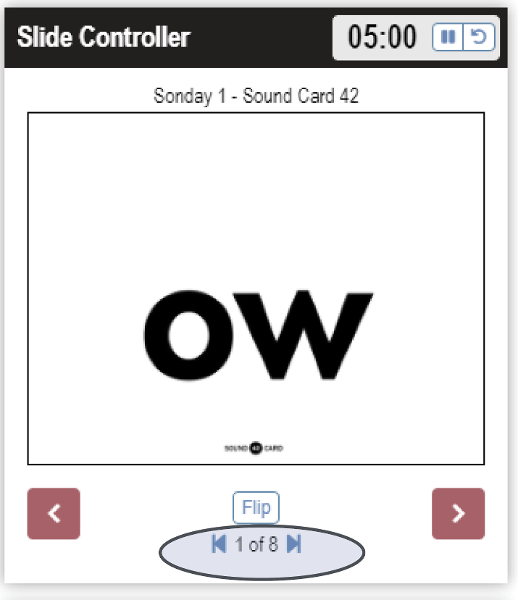Sonday System 1 – Word Book Pages
Many Levels will have multiple options in Step 5 - Teach New Material. Click on the Sound, Blend, or Sight Word Card you wish to teach at this session. The card and associated row of words will change to red to confirm your choice.
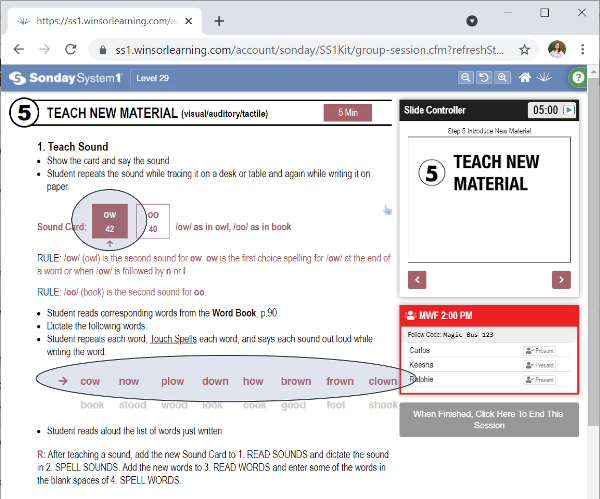
The card and associated Word Book pages will load in the Slide Controller once you make your selection. Click the button on your Slide Controller to go through the slides.
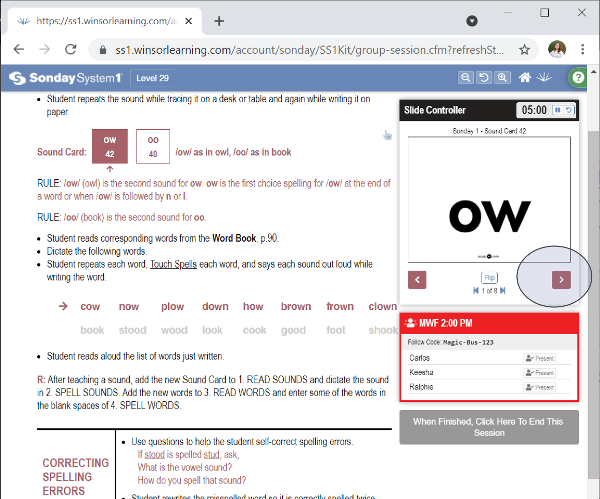
The number of slides in a set will be displayed in the Slide Controller of your Teacher Window so you can track your progress.