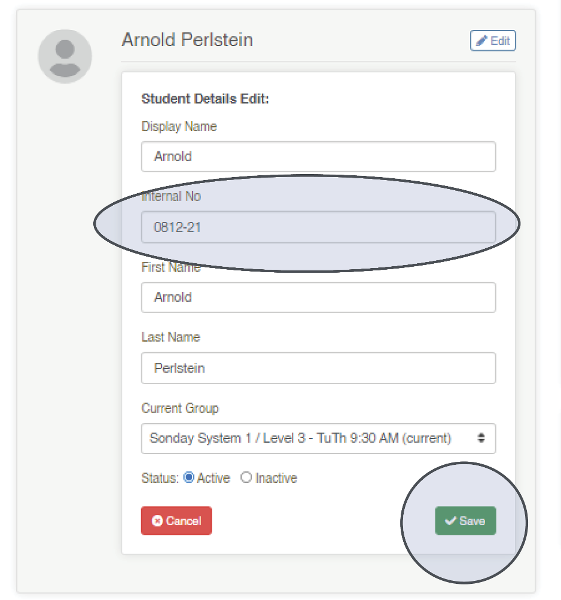How to Change a Student’s Internal Number
- Log into your account at www.WinsorLearning.com.
- Click on My Students under My Account on the left side of your screen.
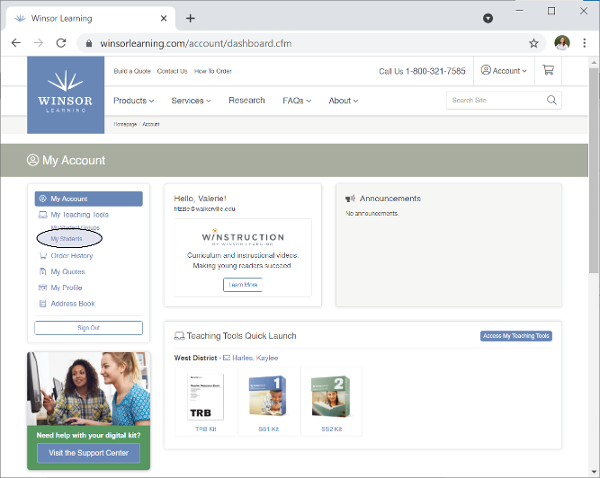
- Click the Details button next to the name of the student whose profile you want to edit.
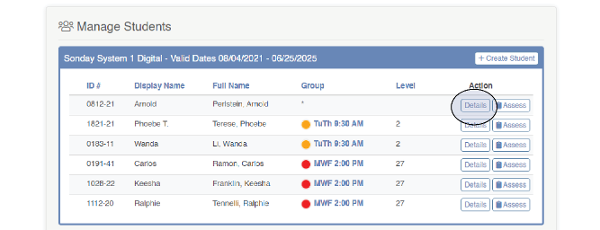
- Click the Edit button in the upper-right corner of the student's profile.
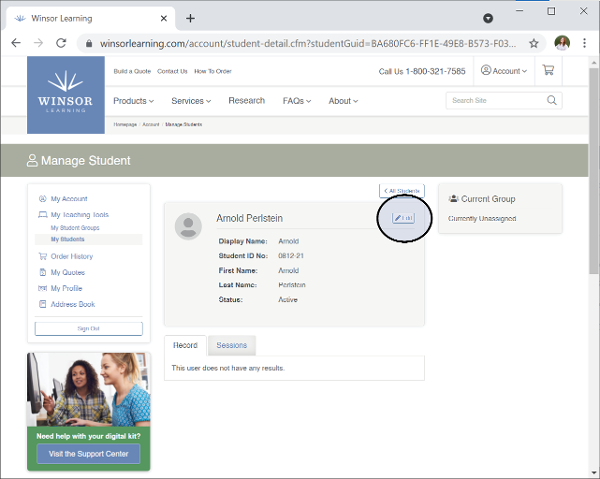
- Change the student's internal number in the indicated field. Click the green Save button when are you done.