How to Change a Student’s Group
Log into your account at www.WinsorLearning.com.
- Click on My Students under My Account on the left side of your screen.
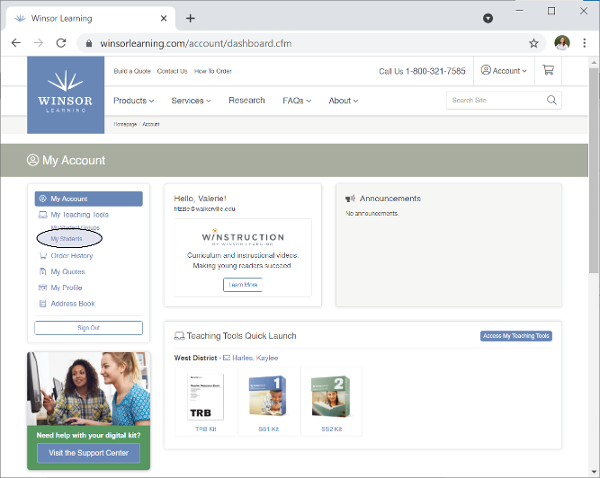
- Click the Details button next to the name of the student whose profile you want to edit.
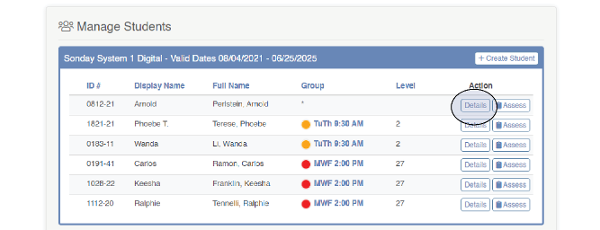
- Click the Edit button in the upper-right corner of the student's profile.
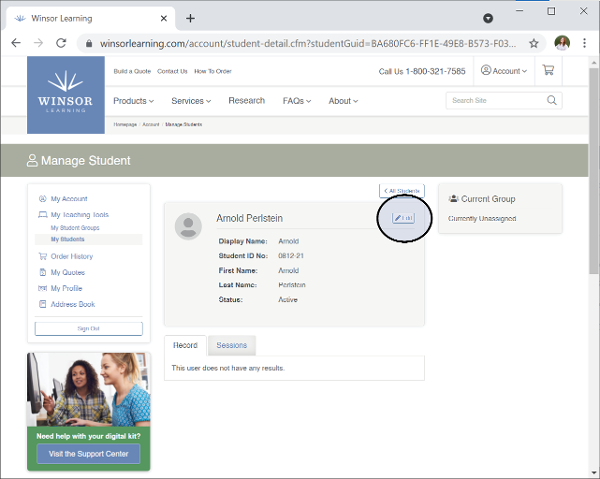
- Make your selection from the dropdown menu for Current Group to assign the student to an already created group, even if the group is in another kit. Click the green (6) Save button when are you done.
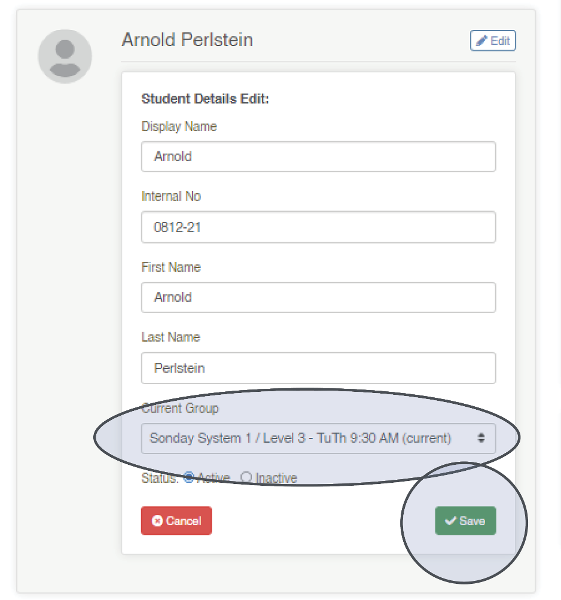
Note: You can only assign students to groups that are already created. If you need to create a new group now, see this article for instructions.

