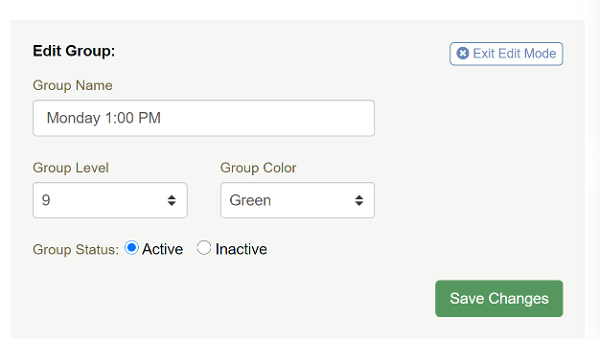How to Change a Group's Color
- Log into your account at www.WinsorLearning.com.
- Launch your SS1 or SS2 Kit (whichever one has the group you want to edit).
- Click the green Select button next to the group's name you want to edit.
- Click pencil next to the group's name in the top-right corner of your screen.
- Click on the dropdown menu under Group Color and make your new color selection.
- Click Save Changes.