Essentials – Step 5: Teach New Material
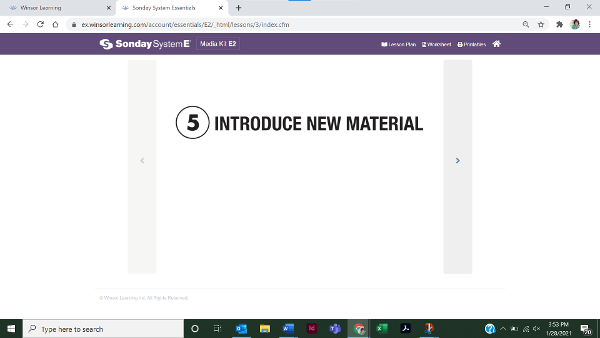
Online teaching tips: For new sounds, remind students to look at the letter on the screen while tracing and saying its sound. Model finger tracing on a contrasting surface in front of your webcam. After giving students time to write, use your platform's functionality to write the new sound on the blue screen. When reading new words, select two or three words and ask all students to trace them for reinforcement. When spelling new material, choose one or two words for all students to Touch Spell and write again or ask students what they wrote and base error correction on student responses. If possible, have students show their written work via webcam. Ask students to hold their fingers up for the webcams during Touch Spelling.

