Essentials – Step 2: Spell Sounds
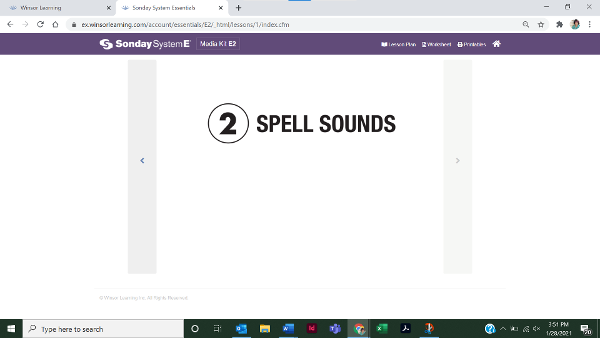
Students will use a single piece of paper for the whole lesson. Have each student write their name, date, and lesson number on it. Remind students and families to submit the paper by emailing a photo of the page, uploading to a platform, regularly dropping off at a collection point, or sending by mail.
Online teaching tips: After giving students time to write, use your platform's functionality to write each sound on the blue screen. Alternatively, use a dark marker to write on paper or a dry erase board held up to your webcam. Options for error correction are a) choosing one or two sounds with which students often make errors and having all students write each sound again while saying it aloud and b) asking students what they wrote and correcting any errors as below. If possible, have students show their written work via their webcams.
Error correction: "Say /__ /. What letter makes the /__ / sound?" Teacher writes the letter. "If you made a mistake, cross it out and write /__ / correctly. Everyone write /__ / again."

