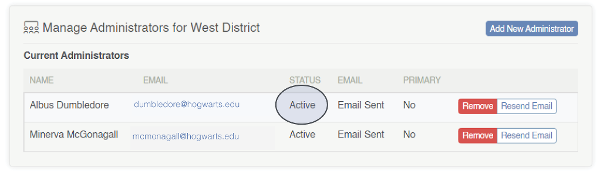Admin – Add Administrator
To grant administrative functions to another user:
Log into your admin account at www.WinsorLearning.com.
Click Admin Panel under the My Account menu on the left side of your screen.
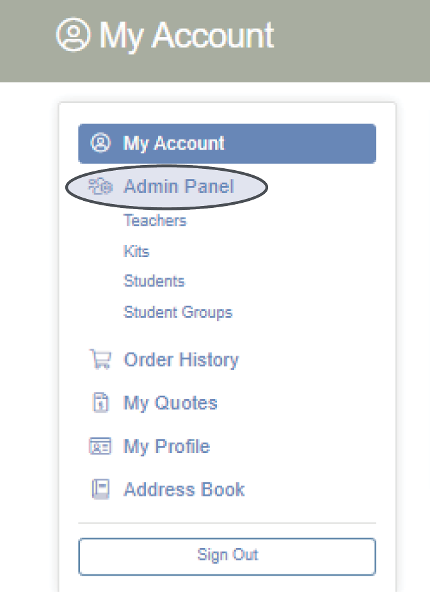
Click Manage Administrators.
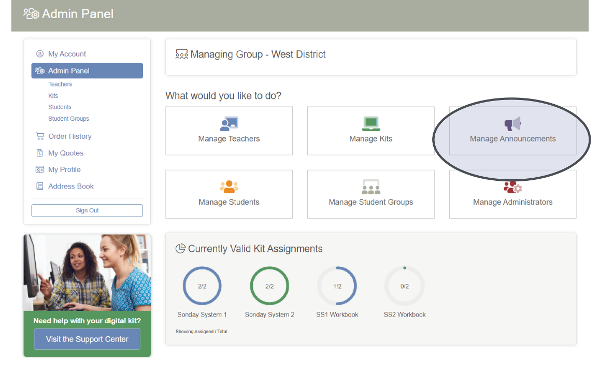
Click Add New Administrator.
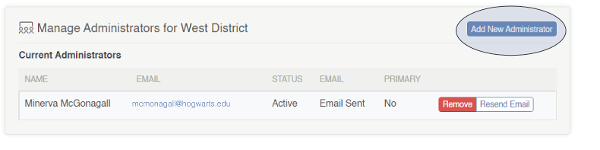
Type the user’s email address in the designated field and click Add.
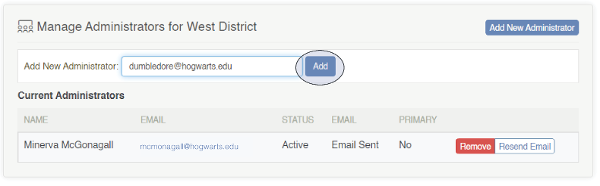
Click Send Activation Email.
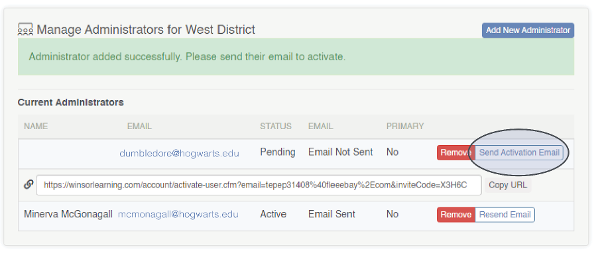
If the administrator is not receiving the automated emails, click Copy URL so you can send the link manually.
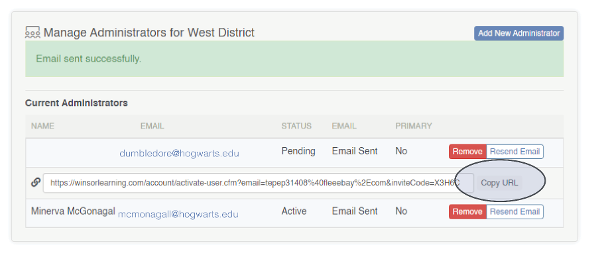
Once the Administrator activates their Winsor account, they will appear as Active under Current Administrators. Only Primary Administrators can add or remove Administrators; otherwise, all other functions are available to Non-Primary Administrators.