Admin – How to Reassign, Revoke, or Renew Kits (includes substitution/proxy assignment)
Log in to your admin account at www.WinsorLearning.com.
Click on Teachers under Admin Panel from the menu on the left side of your screen.
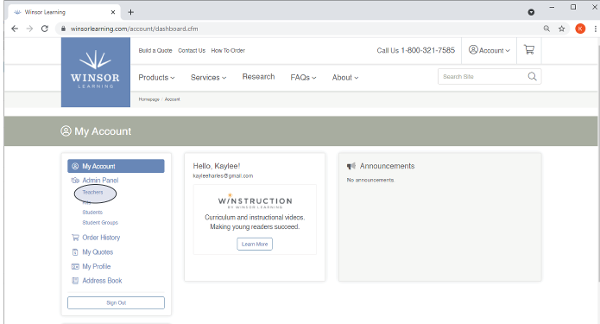
Click the green Manage Kits button next to the Teacher whose kit assignment you want to change.
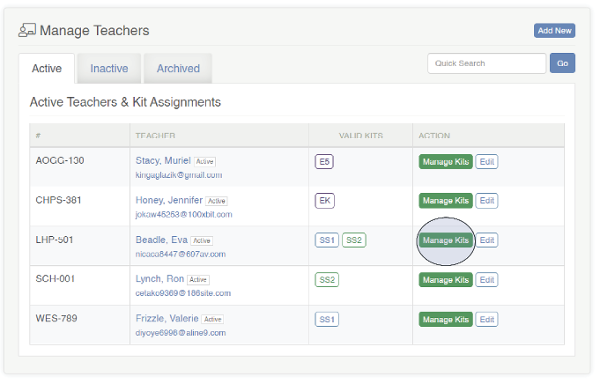
Click SELECT next to the Kit you are modifying.
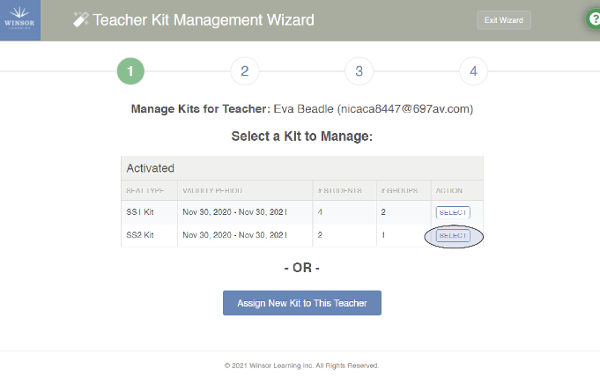
To reassign a Kit, click Reassign Kit to Another Teacher.
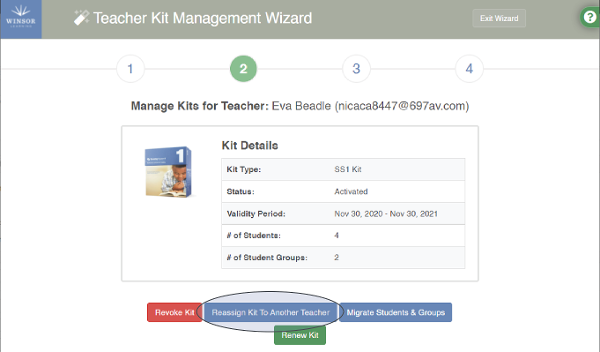
The next screen shows two options:
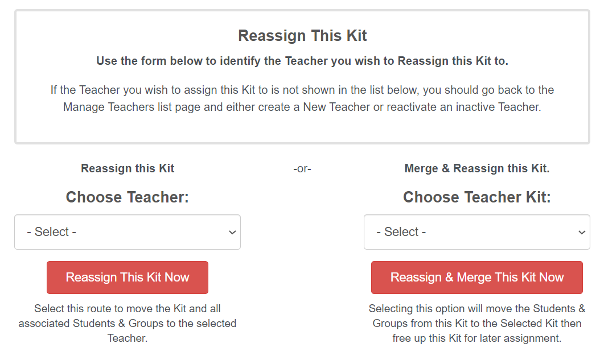
Choose Teacher: Transfer the Kit to a Teacher who has not been assigned the Kit or will be teaching the Kit with a separate group. Ideal option for assigning a substitute.
Choose Teacher Kit: Reassign the Students & Student Groups to another Kit, freeing up this Kit to be reassigned. Ideal for merging two Student Groups to be taught on the same schedule.
Choose Teacher Kit: Reassign the Students & Student Groups to another Kit, freeing up this Kit to be reassigned. Ideal for merging two Student Groups to be taught on the same schedule.
To revoke a Kit without reassigning it, click the red Revoke Kit button next to the kit in the Teacher Kit Management Wizard.
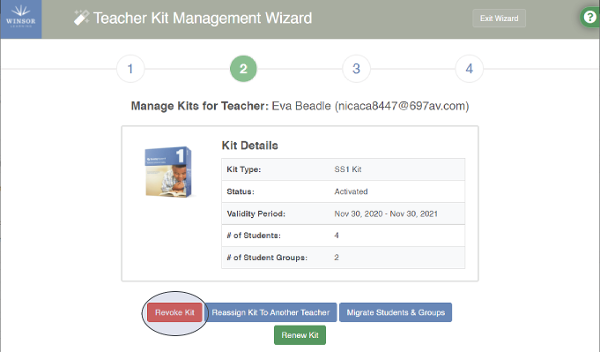
At the next screen, select Revoke This Kit & Disassociate Students & Groups Now.
Note: Revoking a kit without reassigning it means that all Students and Student Groups currently associated with the Kit will become disassociated with it and designated as Unassigned. They will need to be reassigned to another Kit at a later time. If you wish to keep the Students and Student Groups associated with this Kit, use the Reassign option instead.
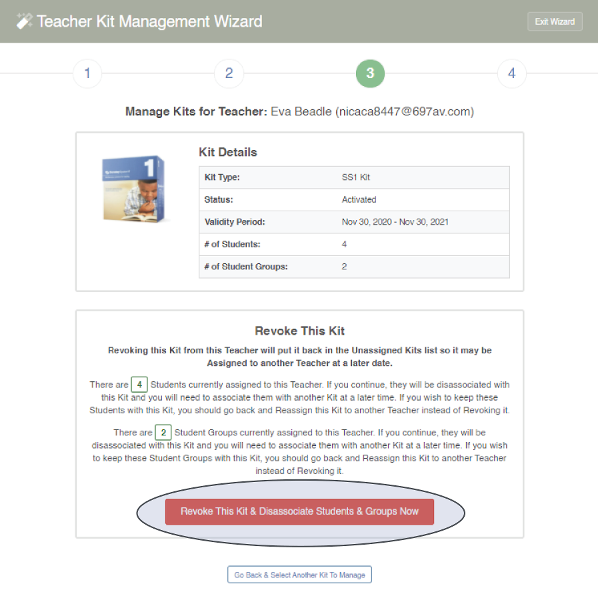
To renew a Kit License or request a renewal from Winsor Learning, click Renew Kit in the Teacher Kit Management Wizard.
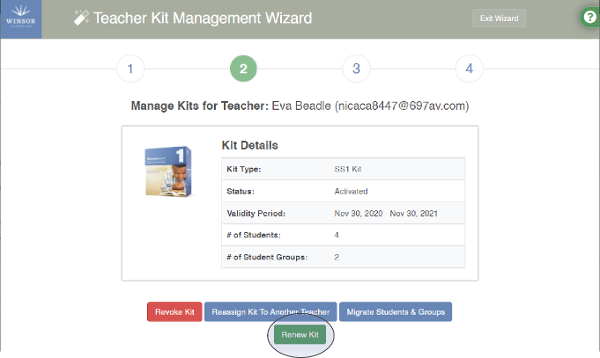
The next screen will display two options:
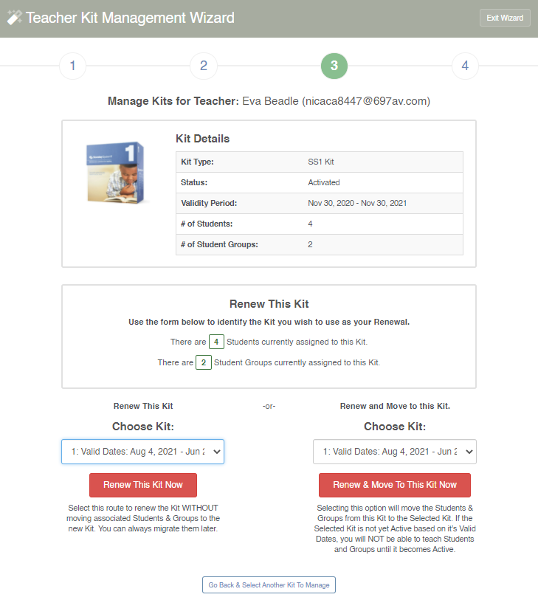
Renew this Kit Now: This option will renew the kit and keep the Student and Student Groups assigned to this kit. Ideal for renewing a kit for a future date.
Renew & Move to This Kit Now: This option will renew the kit and move all Students and Student Groups to the new kit. Ideal for when the current kit's license has already expired.
Renew & Move to This Kit Now: This option will renew the kit and move all Students and Student Groups to the new kit. Ideal for when the current kit's license has already expired.

