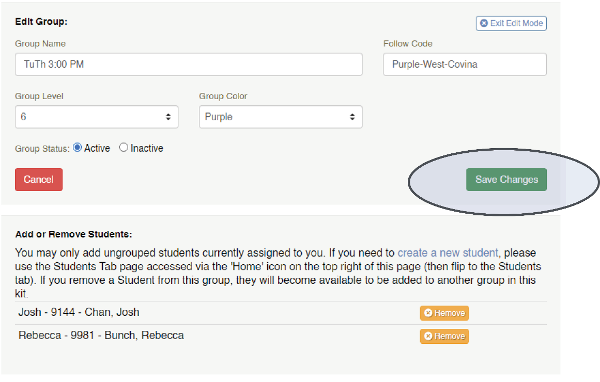Sonday System 1 – How to Edit a Group
Log into your account at www.WinsorLearning.com.
Select the SS1 Kit under Teaching Tools Quick Launch.
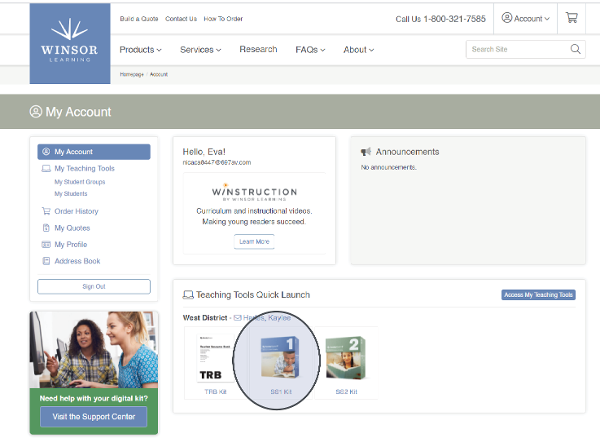
Click Edit in the window of the group you want to edit.
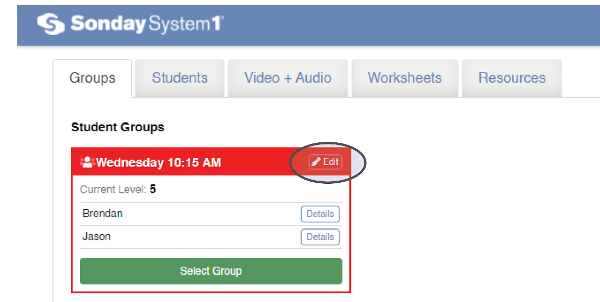
You can change the group’s (1) name, (2) level, or (3) color and (4) add ungrouped students or remove current students.
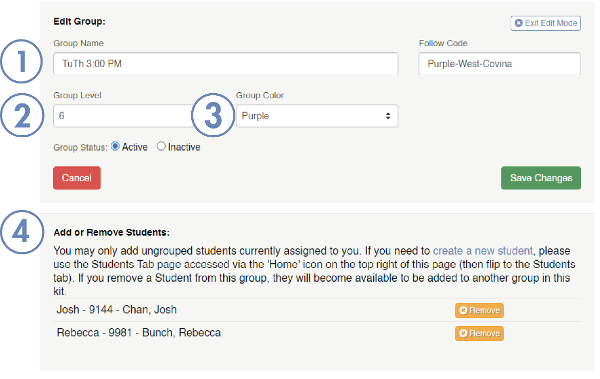
Groups cannot be deleted but can be set to Inactive.
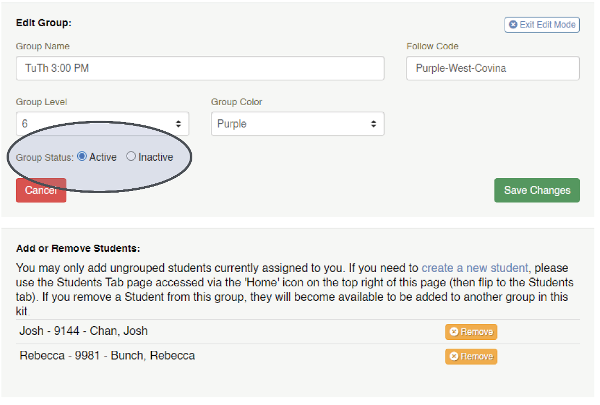
If you are using the Follow Feature, enter a unique Follow Code here. Follow Codes must be globally unique. The system will notify you if a Follow Code is already in use and prompt you to create a new one.
Note: Students will not be able to use the Follow Code unless you have activated the Follow Feature in your profile.
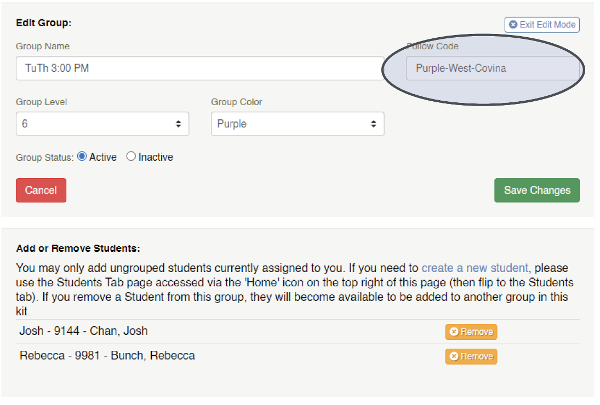
Click Save Changes when you are finished.