Sonday System 1 – How to Use the Timer
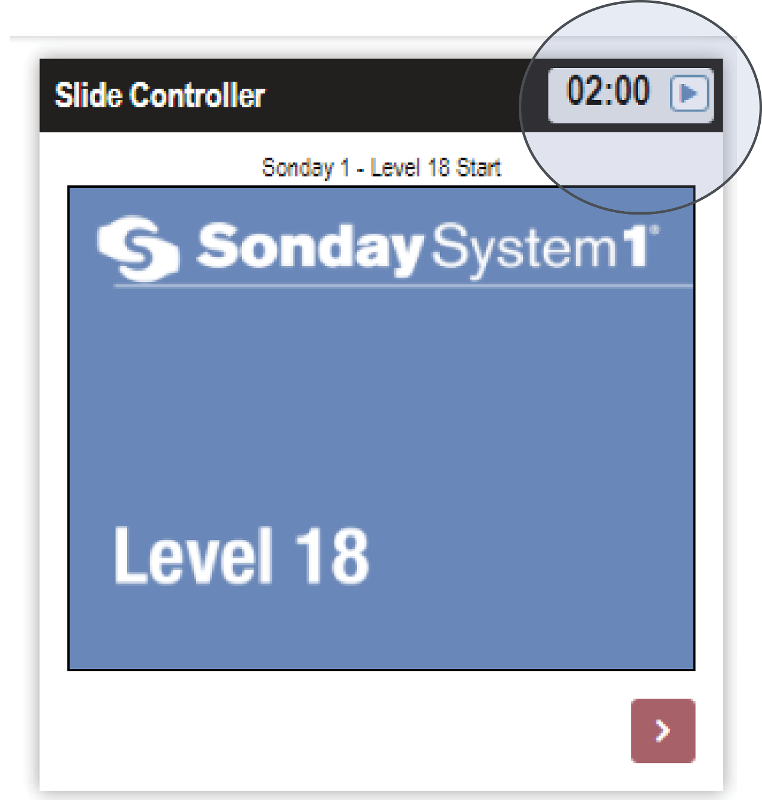
Once you activate a session, a timer with the recommended time for each step will display at the top of your Slide Controller.
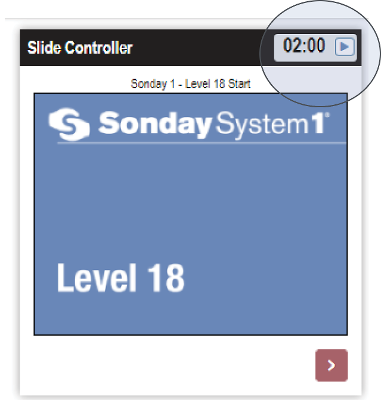
The timer will start automatically when you click the Next button. You can also start the timer manually by clicking the Play button.
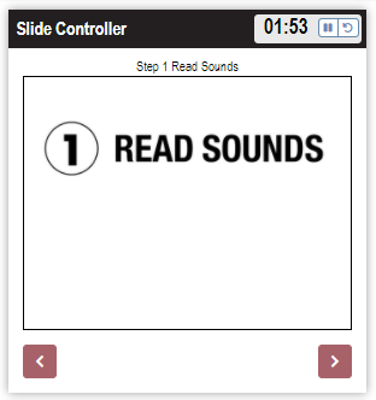
The font will change to red when you have limited time left.
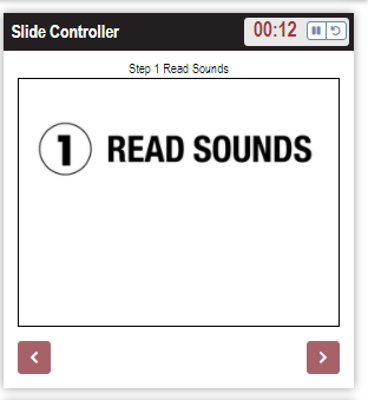
When the time limit has passed, the clock display will change to red and the timer will continue into the negative.
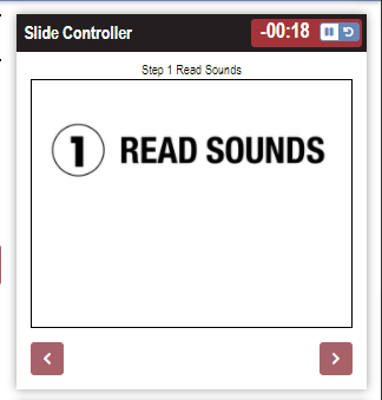
Pause the timer by clicking the Pause button at the top of the Slide Controller. Reset the timer to the full time allotment by clicking the Reset button. Click the Play button to restart a paused timer.
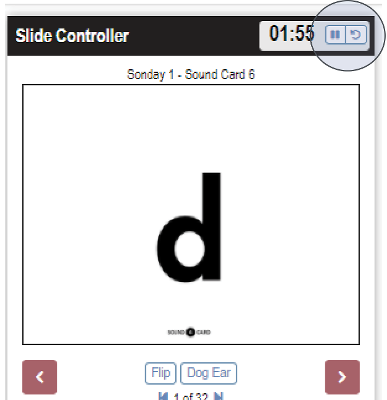
The timer automatically resets at each new step.
Note: The timer does not appear in the shared Student Window or for students using the Follow Feature. It is for teacher view/use only.

