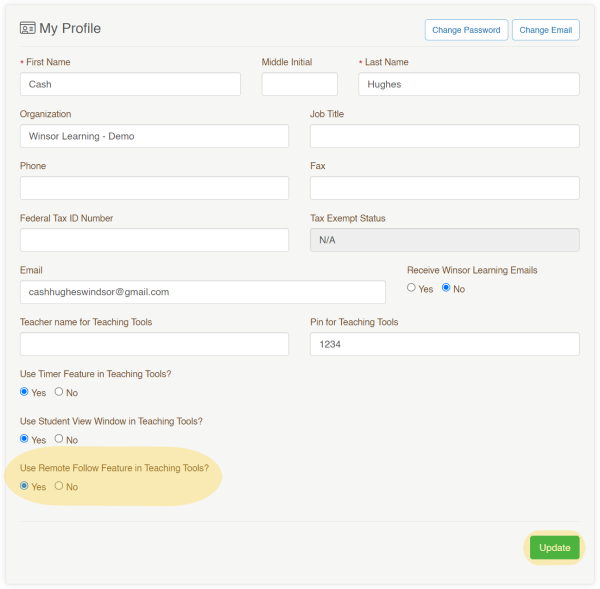Where is the timer?
Answer
The timer is located at the top of your Slide Controller. It will automatically start as you advance through slides.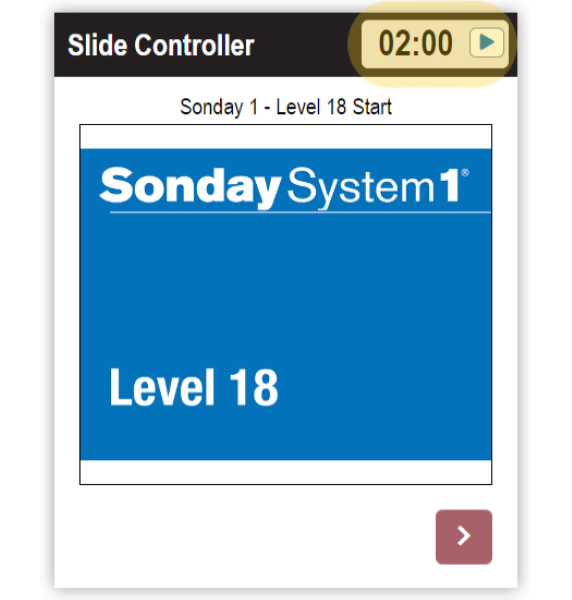
If you do not see the timer, activate it from your profile page by doing the following:
- Log into your account at www.WinsorLearning.com.
- Click My Profile from the menu at the left side of your screen.
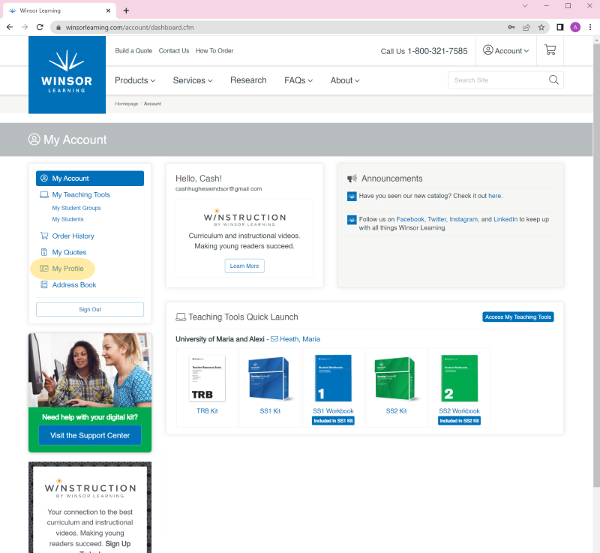
- At the bottom of your profile, you will see Use Timer Feature in Teaching Tools? Click the toggle button next to Yes, then click the green Update button.