Where are the Sight Word Assessments?
Answer
While you can complete a Sight Word Assessment using the available resources in the TRB Digital Kit, the test cannot be completed and recorded with the digital tools at this time.To complete a Sight Word Assessment using the digital kit resources:
- Log in to your account at winsorlearning.com.
- Open your SS1 or SS2 Kit (depending on the Sight Word Assessment you wish to complete.
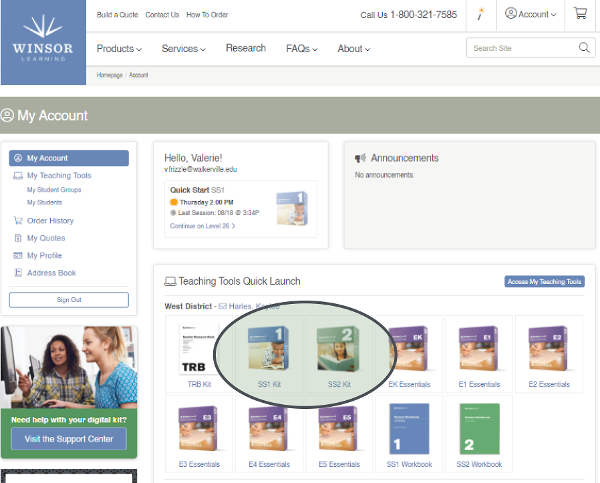
- Click on the Resources tab. Sight Word Assessment materials are under Placement Test Materials. (Screenshots below show file locations for both SS1 and SS2 Kits.)
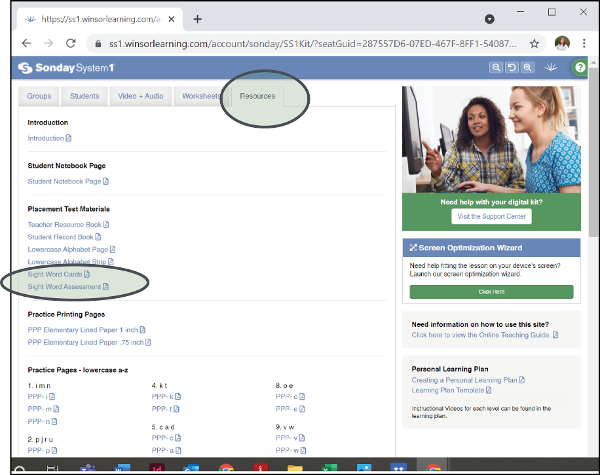
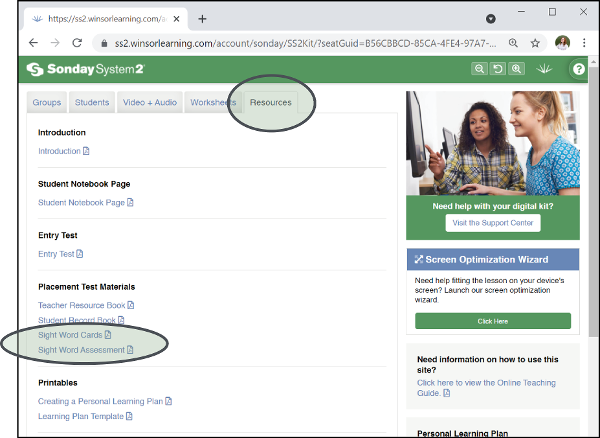
- Print out the Sight Word Assessment and follow the instructions. You can show the Sight Word cards to the student with the PDF by displaying it on a computer or device in the classroom, or you can print them out if you prefer. If you are completing the test remotely, share only the PDF of the Sight Word Cards with your student on your screensharing platform.

