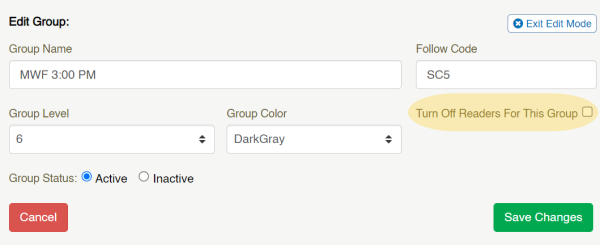How do I assign a Digital Reader to a student?
Answer
Currently, a teacher cannot directly assign a Reader to a particular student. Kits with Digital Readers automatically populate the Reader option on the Follow site for the Level the teacher has currently assigned to the group.For example, if your group is currently on Level 6, the students in that group will automatically see Level 6 Readers when choosing the Read a Book option on the Follow site.
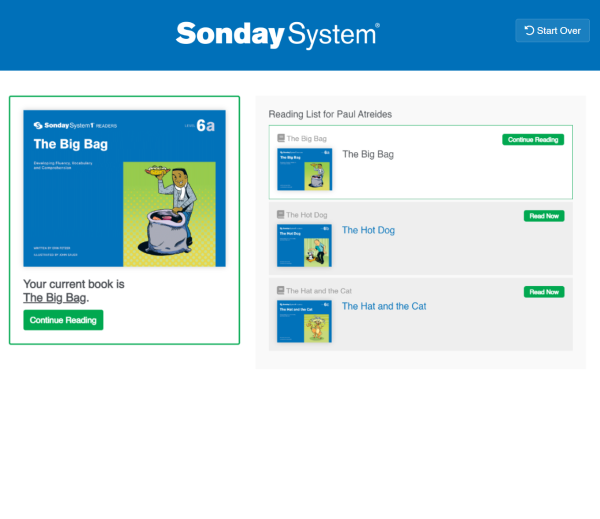
(If you do NOT wish your students to have access to the digital Readers, you can turn off their accessibility by going to Edit Group and checking the box next to “Turn Off Readers For This Group.”)