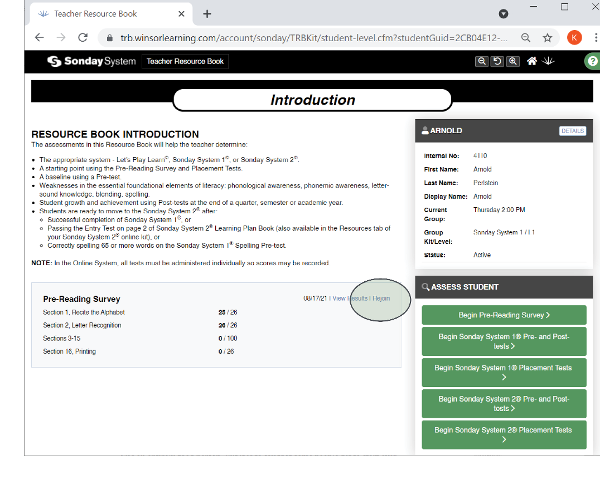TRB Kit – How to Assess a Student Over Multiple Sessions
If you need to stop a test to complete at a later date, click the orange When Finished, Click Here To End This Session button at any point to save your progress.
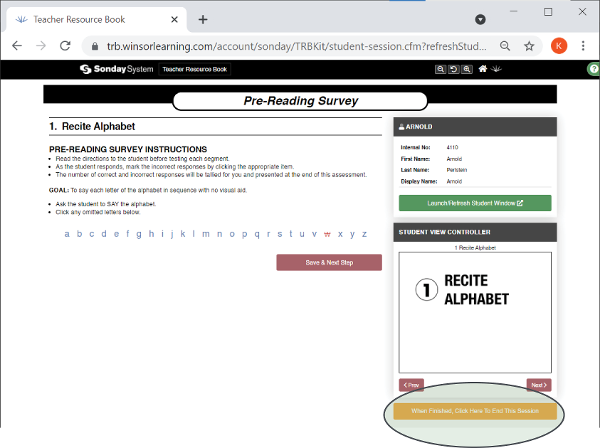
To return to the test, click the green Assess button next to the student's name from the TRB Kit home page.
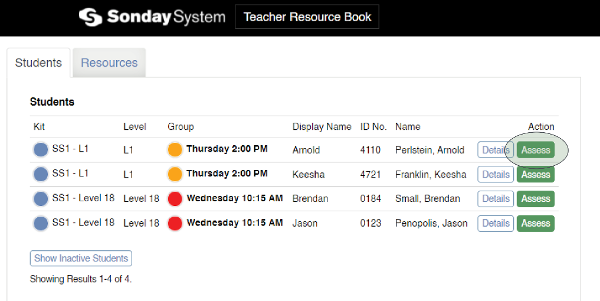
You will be taken back to the Introduction Page for that student. Click Rejoin in the top right corner of the test you wish to complete.