Why is my teacher not receiving their activation email?
Answer
First, check the status of the kit. Log into your admin account at winsorlearning.com.Click Teachers under Admin Panel from the menu on the left side of your screen.
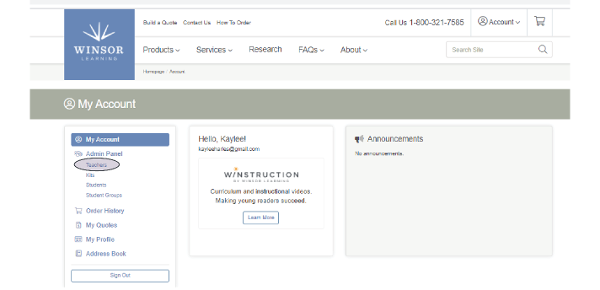
Click the green Manage Kits button next to the teacher's name.
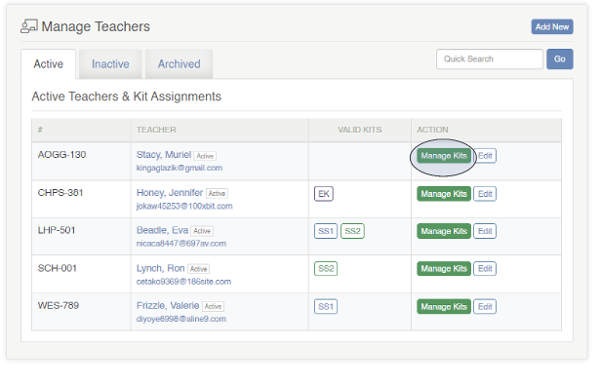
Click SELECT for the kit you wish to view.
- If the status is listed as Pending Send, click the green Send Email Invite button.
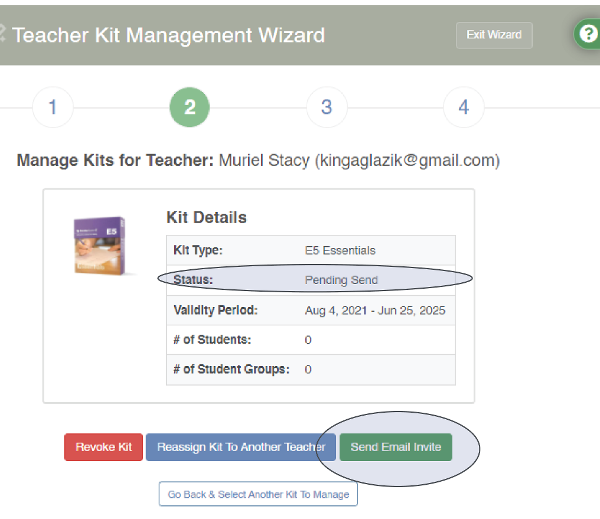
- Another prompt will appear. Click the green Update Kit Status & Send Email Invite Now button.
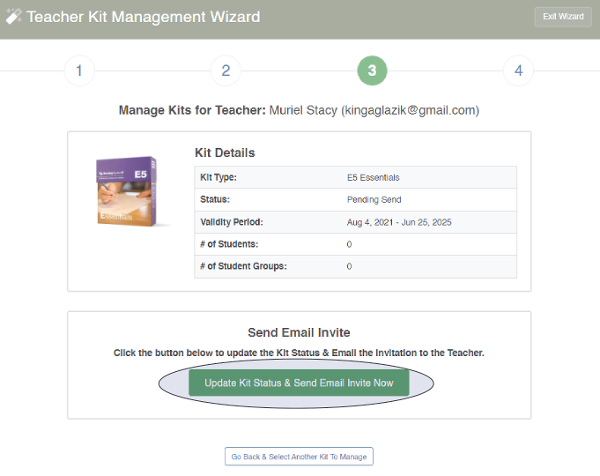
- Another prompt will appear. Click the green Update Kit Status & Send Email Invite Now button.
- If the status is listed as Email sent, click the green Resend Email button and have the teacher check their inbox, including their spam folder, for the invitation from Winsor Learning.
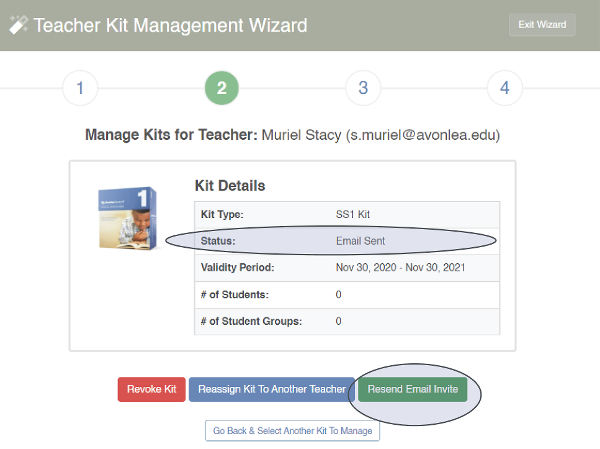
If you have verified the email address is correct and the teacher is still unable to locate the email, reach out to support@winsorlearning.com for assistance.

