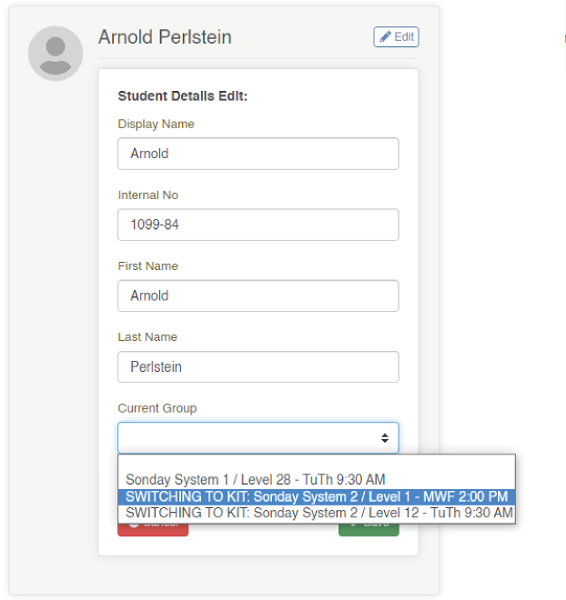How do I move a student from Sonday System 1 to Sonday System 2?
Answer
To assign a student to a group from their profile:- Log into your account at winsorlearning.com and click My Students under My Teaching Tools on the left side of your screen.
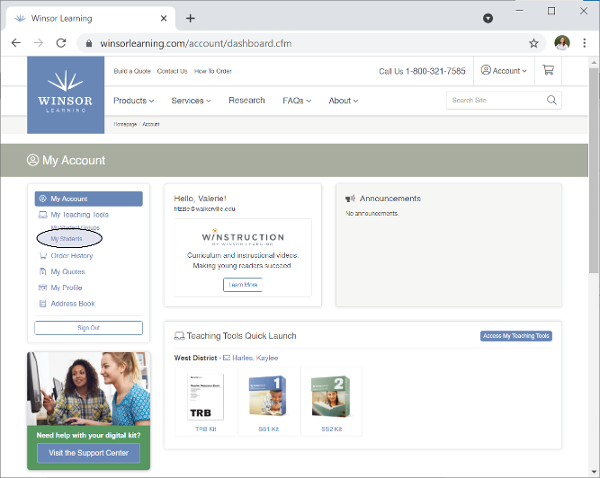
- Click Details next to the name of the student you want to move.
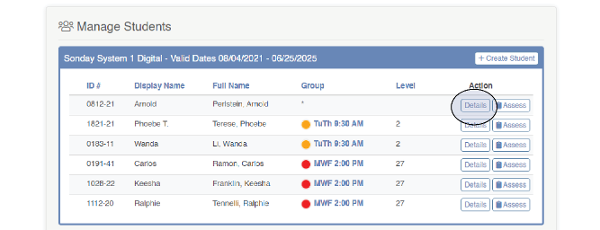
- Click Edit in the top right corner of the student's contact card.
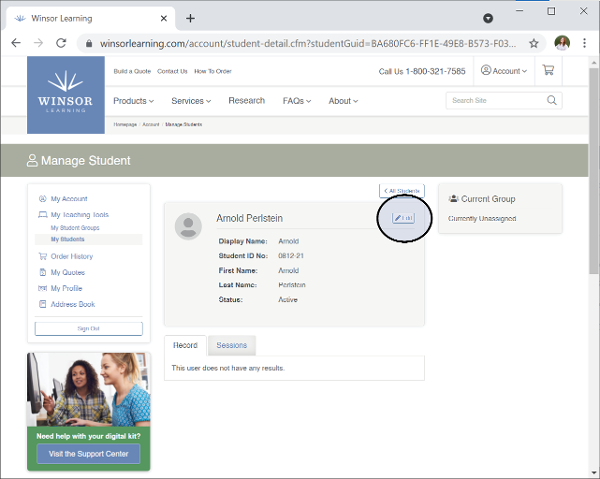
- At the bottom of the profile, under Current Group: select the blank option from the dropdown menu and click the green Save button.
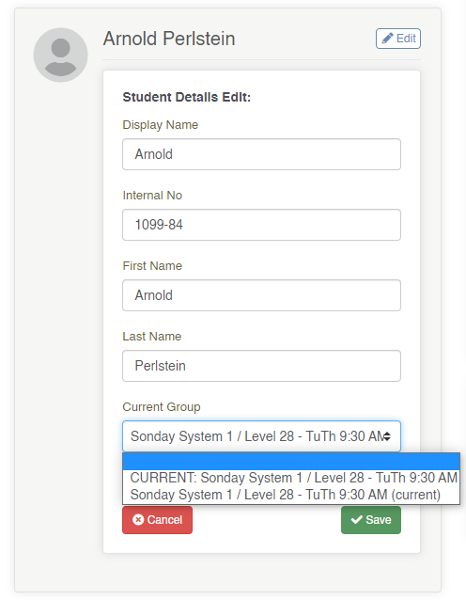
- Click Edit again.
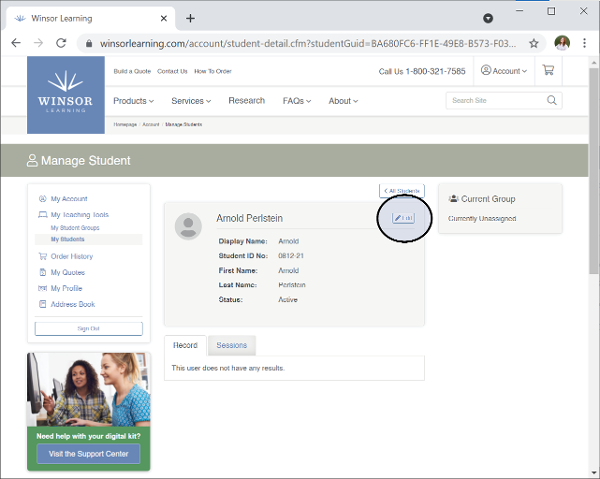
- Groups from other kits will now be available on the dropdown menu and will begin with SWITCHING TO KIT. Make your selection and click the green Save button again.